Start8 by Stardock is a small utility that will put back the Start button in your Windows 8. It has a beautiful layout with support for search and one-click access to your My Documents, Pictures and other common folders.
Download: Start8 by Stardock | (free 30 day trial, Price: $4.99 )
Features:-> Windows 7-style Start menu with Windows 8 enhancements
-> Search for Windows 8-style (Modern UI) apps
-> Pin desktop and Metro apps
-> Boot directly to the Windows 8 desktop
-> Windows 8 Start screen accessible from the Start menu
Free Alternative:If you are looking for Free Alternative then go for Classic Shell. Classic Shell is a collection of features that were available in older versions of Windows but were later removed. It has a customizable Start menu and Start button for Windows 7 and Windows 8, it adds a toolbar for Windows Explorer and supports a variety of smaller features
Get it here: Classic Shell-By CSHORTCUT






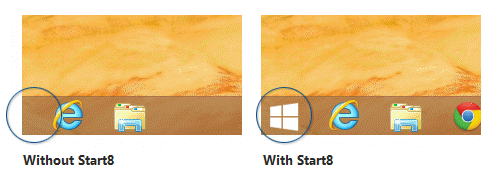






Classic Shell works....thank you admin....
ReplyDeletethanks keep visiting for more informative tricks
Delete